Five Tips to Organize Your Photos
Nothing says “Hello, new year!” better than a fresh start to your digital image collection, so let’s start the year off right with these five tips to organize your photos in 2022!
We set so many goals as we turn the page to a new year, but it’s important to honor the year we leave behind, too. And what better way than going through your memories? If not once a month, I recommend going through images to organize your photos at least quarterly to make a plan for sorting, backing up and printing your favorite images. (While some of us enjoy a tidy house, the feeling of a clean and orderly mobile device is pretty nice, too!) Sure, not everyone has a digital SLR camera, but almost all of us have hundreds, if not thousands, of photos in the palm of our hand every day. If we don’t set aside time to go through them, it can leave all your memories in disarray (and your device storage pretty full)! So let’s get started…
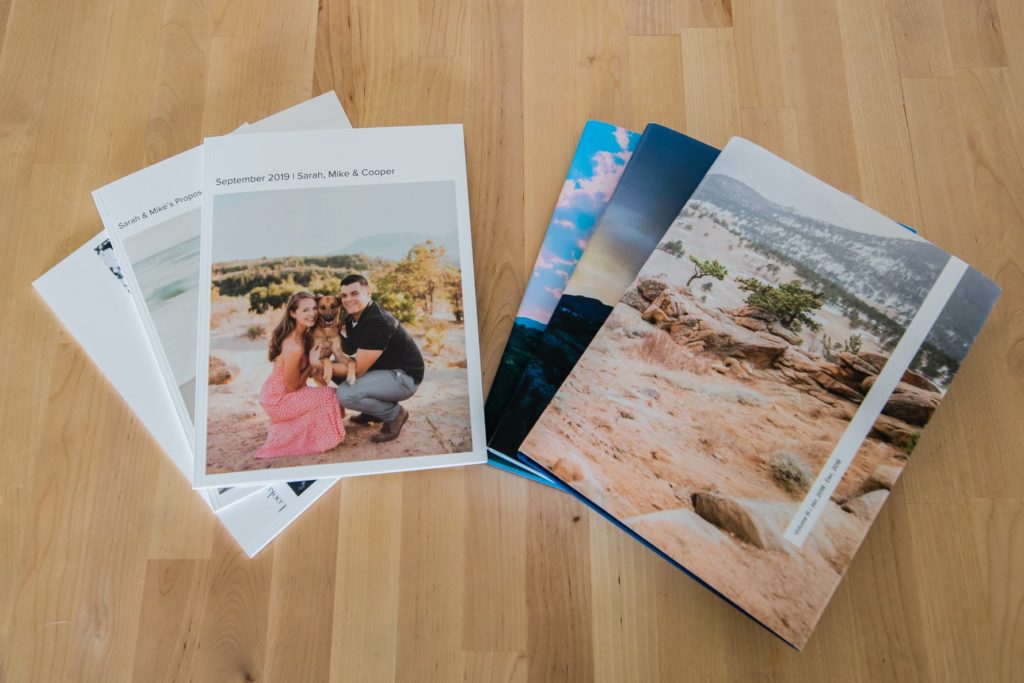
1. Find a system to organize your photos
Whether you’re an iPhone, Android or Samsung user, now’s the time to find an organizational system that works for you. You can choose to store everything on your cloud or phone memory, or use apps/programs like Google Photos or Dropbox. In addition to cloud-based storage, I highly recommend backing up your images on an external hard drive.
2. Clean up duplicates
Did you know there are apps that help find the duplicate photos on your phone for you? Search your app store for Clean Sweep or Photo Clean Up! They’ll identify any repeated images on your phone and even remove them for you. It’s an easy way to free up space, organize your photos, and pair everything down to just what you need.
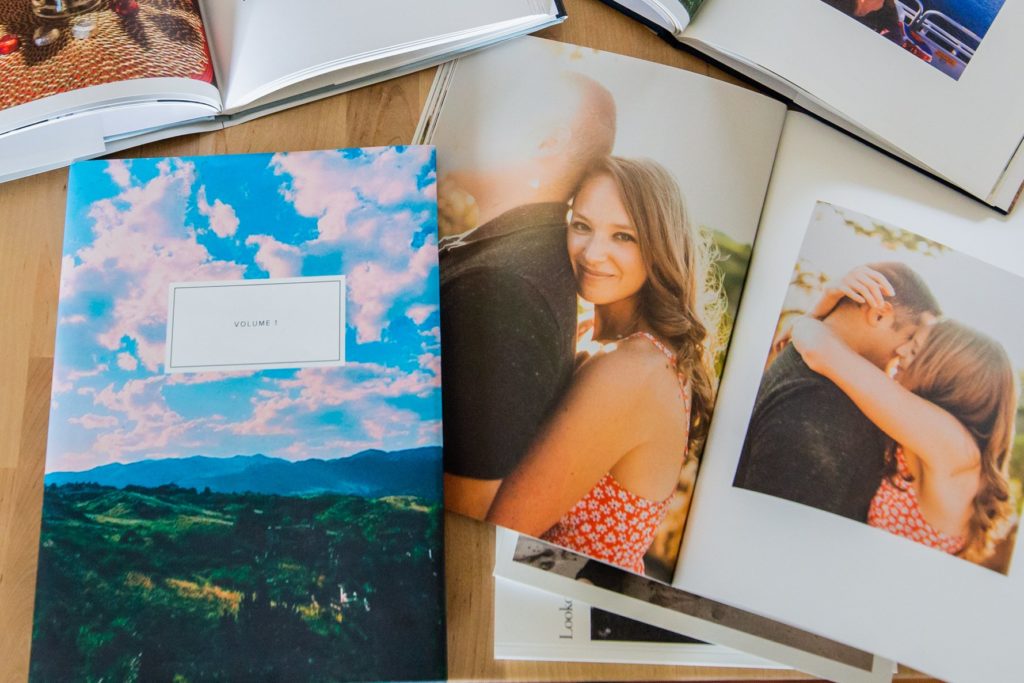
3. Create albums on your phone
iPhones only sort by the date and location your photos were taken, so the best way to find what you’re looking for quickly is to create albums from different events. While it may sound daunting to go through all your photos, I recommend starting small: Sort the important events (or the ones that you’re usually searching for) first, then organize your photos from there!
4. Set aside time to pick out some prints
When you organize your photos, make sure to include a “To Print” folder. If not for yourself, print a few pictures for parents, grandparents, siblings, friends, or even significant others! Sending some snail mail? Stick in a photo! Reaching out to a friend? Include a print from one of your favorite memories together. If you’re looking to redecorate your home in the new year, replace the photos in your frames with your most recent favorites. It’s not the price of the prints that add up, it’s the cost of the frame! My favorite place to order is mPix… they’re high quality at a great price! With prints around, you’ll always have tangible memories.
Bonus Fact: Did you know that having family portraits displayed in your house increases your children’s self-esteem? Research has shown that having loving portraits around your house reminds children that family is important, and honoring the memories created together is special. Still not convinced? Check out my five favorite reasons to take family photos, here.

5. Create an annual photo book
Creating an annual photo book lets you organize your photos in a way that keeps a visual timeline of everything that’s happened in your life. I love looking back at memories, and while some would argue it’s nice to live in the moment, we take photos so that we can relive a time that brought a smile to our face. If you dread the idea of picking out the pictures yourself, send them my way! I can put together an artistic layout and design just for you.
If you’re new to creating photo books, don’t worry! Here’s my process (Or if you want to bypass the DIY, send me a message and we can chat! I’m happy to help):
To organize your photos in a photo book:
- Make sure all your photos are backed up to an external hard drive (I have 2!)
- Review your 2021 folder and each month’s folder within the year
- Ensure any big events have their own folder. If there weren’t specific events in a given month, a collection of photos is okay, too.
- Scroll through your photos at a glance using an application that allows for larger format viewing. Rate the pictures that you’d consider including in the book. (Shoot for 5-7 images per month to keep the photo book at a good length.)
- Upload your top-rated photos to a photo book creation program. Two of my favorites are Blurb (best discounts and price) and Artifact Uprising (more expensive, but beautiful, timeless, artistic layouts.) A few tips for laying out your book: Vary the layouts, leave some pages with white space (and include some with full bleed), vary the number of photos per page and double check that the resolution is high enough for printing. Phone photos have a lot more megapixels today than they used to, so many phone photos will turn out just fine – but it’s worth double checking!
For many years I’ve loved creating customized photo books for figure skaters that commemorate their season, or even their entire career. I’d love to create one for your skater, student or family! To get started, check out my customized photo book pricing & information page.
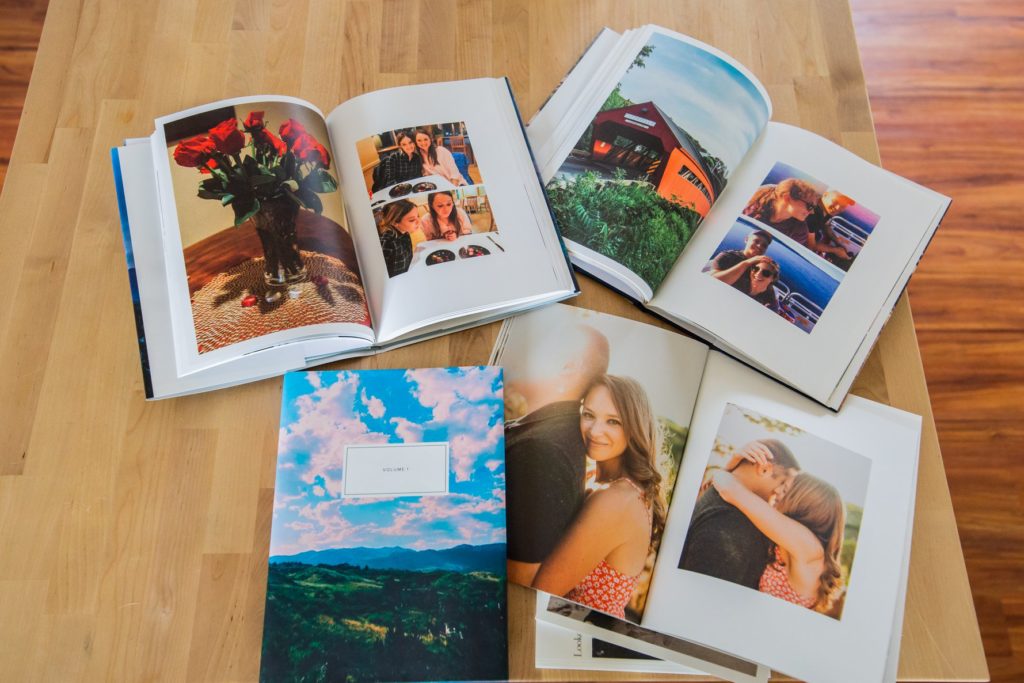
Welcome to 2022! I hope these tips to organize your photos are helpful as we start off a brand new year. At the very least, I hope you take the time to look back on your memories before driving into the next thing. Last year went by so fast, and I have a feeling 2022 will feel even faster! Take a moment to stop, think and reflect on all that’s happened. Through the images we capture, we can allow ourselves to absorb the memories that make our lives!
